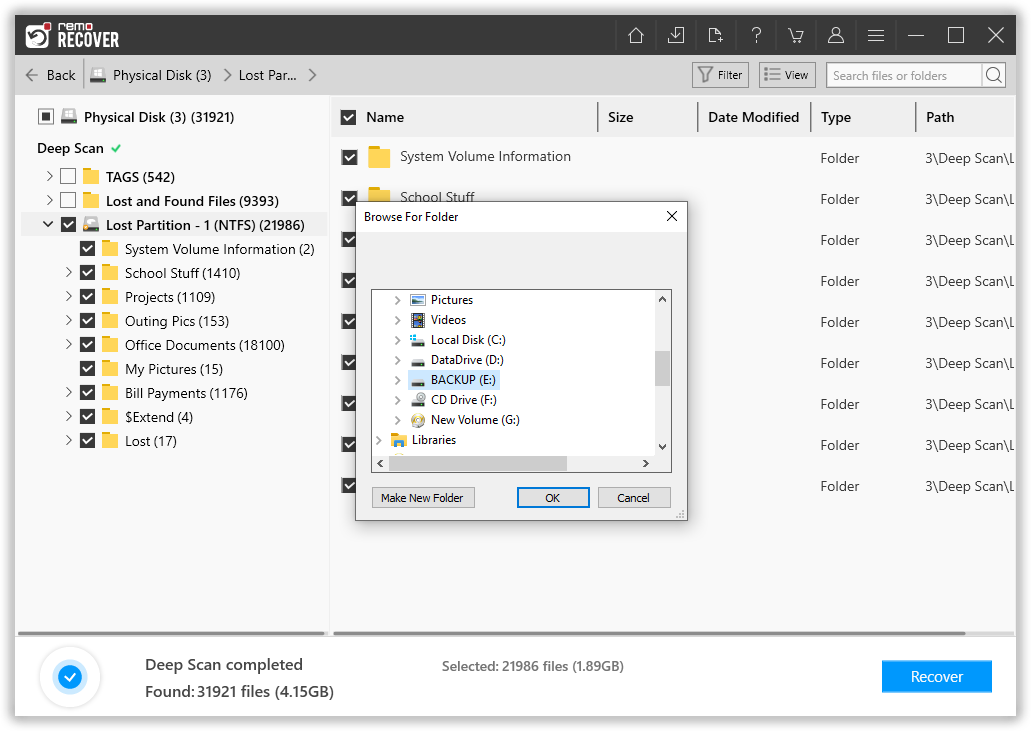How to Recover Deleted Photos & Videos from Sony Cybershot Memory Card?
Sony Card Recovery software offers a free recovery of deleted & lost photos & videos from Sony Cybershot memory card. Now get the free download of the software below, and get back all your deleted/lost files in three easy steps. Try Now..!
Sony Cybershot is a range of point-to-shoot digital camera that is very widely used by many users. Even every digital has an internal memory but that is not enough for any user. So, there arises a need of an external memory card. These memory cards then can be connected to any other system for transferring the data. But the files that are stored in the memory card are not considered to be completely safe, as there are a number of reasons due to which they might go missing or get deleted.
Many users think that the files that are deleted are gone permanently but that is not the truth. Actually only the pointers to that corresponding file are removed when the deletion is done & not the file. This file remains in the memory card until some new data is saved on it and replaces the original file. That is why it is recommended to stop using the memory card as soon as you find that some important files are missing. By doing this, the deleted files will remain in the recoverable state. After that, an effective Sony Cybershot memory card recovery tool can be utilized to recover the data. To efficiently recover Sony CF card data also, this tool will prove to be very helpful.
Sony Card Recovery Utility Comes Handy in these data loss scenarios –
Pictures or videos captured when the camera shows low battery – If the camera is showing low battery while capturing photos then there is a possibility that they might get corrupt. Sometimes the pictures captured during that moment might also go missing. So, to avoid a situation like this, never use the camera on a low battery condition.
Abruptly ejecting the memory card – Memory card is connected externally to a digital camera and it should be properly ejected in order to keep the data safe. If the card is removed abruptly from a Sony Cybershot camera then there are chances of the memory card corruption.
Interruption while transferring files – Transferring of files between the memory card and the computer system might result in the loss of precious ones. The reason for this interruption can be an abrupt ejection from the connected system, a manual termination or sudden system shutdown.
Deleting or formatting the memory card – Deleting important files while removing unwanted ones and formatting the card (either intentionally or accidentally), are the most common reasons for losing crucial data. Also when the memory card gets corrupt, it shows format error. Then the last option is to format the card and as a result, all the files will be gone.
Infection caused by malevolent data – Virus might get introduced in the memory card either due to saving infected data to it or connecting the card to an already infected system. The result of any of them will be a loss of important files. Sometimes even the antivirus can remove some files because of it, the file seems a threat.
Recover Deleted & Lost Files from Sony Cybershot Memory Card using This Software
All the above-mentioned scenarios can be overcome by using a Sony Cybershot Memory Card recovery tool. The tool works perfectly to recover Sony Cybershot memory card data and it also facilitates you to recover data from Sony VAIO laptop within a short span of time. It does not require any kind of technical knowledge to operate the tool; even a novice user can use it. This is because of the software’s intuitive user interface that provides a step-by-step description of the recovery process. In order to recover Sony Cybershot memory card files, connect the memory card to a system and install the software. To recover RAW pictures from a Sony camera or memory card, the same tool can be used.
How to retrieve files from Sony Cybershot memory card?
Step 1- Download and install the software on your PC. Connect the memory card of your Sony Cybershot camera to your computer Via a card reader. Next, run the application and select “Recover Photos” option to start Sony card recovery. Then, choose the Sony Card from the list of available logical drives, and hit "Scan" button.

Step 2- The software now scans the selected Sony camera Card. Wait untill the scanning is complete. Upon the completion of scanning & recovery process, a list of recovered files are displayed on the screen. You can view the recovered files in "Data View", and "File Type View"
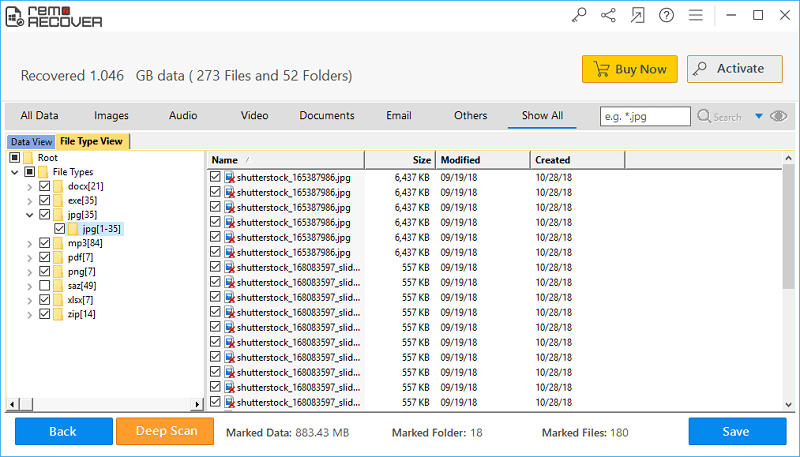
Step 3- Before saving the recovered files, you can preview each of the recovered files, just by double-clicking on the file or by right-clicking on the file, and hitting Preview option.
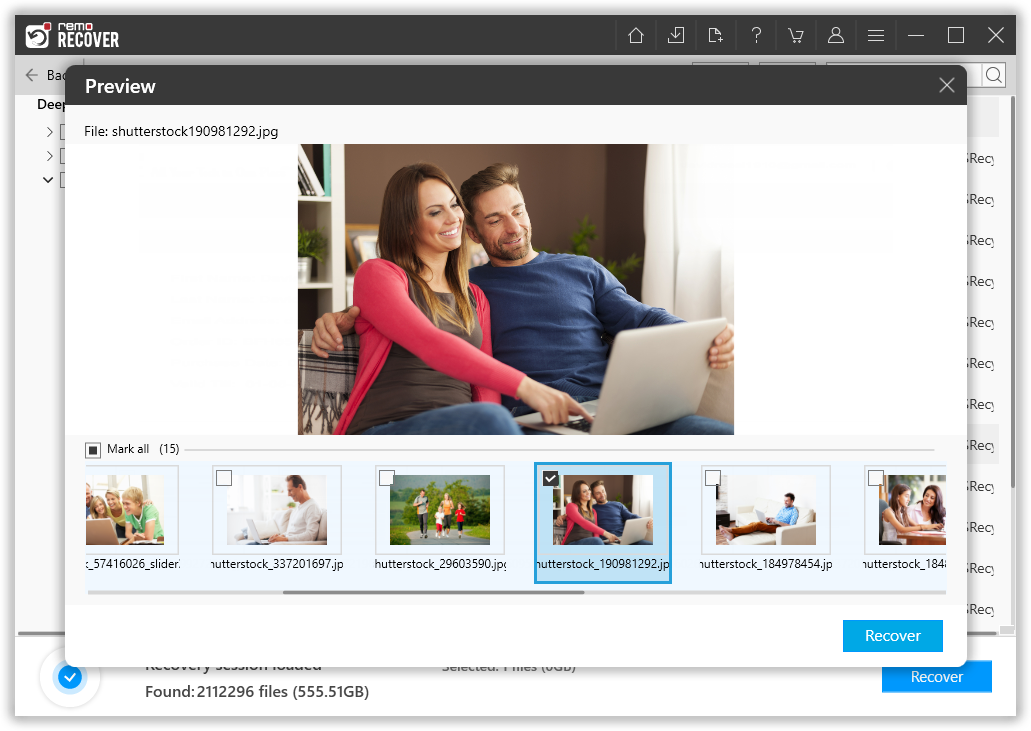
Step 4- Finally, if the software has recovered all your files from Sony Card, and you are satisfied with the tool, then activate the licanese key of the tool, and save the recovered files at your desired location.